Project Planning in Mergers Acquisitions and Divestitures
Early involvement of the IT organization in the due diligence preceding corporate mergers, acquisitions and divestitures is one of the strongest predictors of merger success. Beyond due diligence, however, realizing whatever benefits justified the transaction relies on effective planning and execution. Unfortunately, IT staff too often struggle with the type of planning required, so they disengage, allow someone else to control the reigns, and thus forego opportunities to deliver value through rationalization and targeted investments. This article examines a planning approach my clients have praised, and which has helped me with successful mergers in the retail and financial services sectors.
Methodology & Tools
As noted above, due diligence is but the first step of a long journey. After due diligence is complete, integration planning begins. One of the first steps of the planning phase is to establish goals for Day 1, Day 90 and Days 90+. Setting those goals – defining the target operating model, and creating a high-level roadmap – is another important predictor of value creation. Goals not only help define what do do, but they also help determine what not to do. By bounding the problem space, participants gain clarity about objectives and their own role in the transaction.
When organizations have established their Day 1, Day 90, and Day 90+ objectives, they can begin developing a detailed execution plan that identifies specific tasks, formalizes dates, and assigns responsibility to individuals. Having an execution plan in place will ensure that progress toward goals can be measured and managed.
Planning in Pieces
Figuring out how to move a high-volume transaction processing application, or an entire data center from one city to another without disrupting the business seems daunting. The complexity of the project can be overwhelming and paralyzing, but if the project can be divided into smaller components, it becomes more manageable. Although there are various descriptions for the phases of a project, I prefer these six:

Although consultants are often guilty of trotting out tired cliches, some are apt (if a bit hokey). One of my favourites when helping clients tackle large problems is the question, “How do you eat an elephant?” The answer, of course, is one bite at a time. Similarly, tackling a large project seems daunting if you look at it as a monolithic problem, but if it’s split into separate goals, and managed in phases, it becomes a lot less scary.
Tools of the Trade
When identifying goals and splitting them across phases, there are various tools that can be used:
- Microsoft Project, Merlin or OmniPlan (the latter two for Mac)
- A spreadsheet
- A whiteboard
- A calendar projected on a whiteboard, upon which people draw
Each of those tools works, and sometimes they’re absolutely the best thing for the job. However, each of them has its own failings. The first creates documents that are hard to share because most people don’t have Microsoft Project (which is absurdly expensive), and, if you export to PDF, people can’t easily make changes – so they don’t contribute at all. The second option creates a task list that’s difficult to follow (and is another example of consultants abusing choosing Excel for everything). The third tool is often too constraining, and isn’t as malleable as it could be. The fourth option is complex, and expensive. Moreover, unless there is a ceiling-mounted projector, standing at the board mulling over options blocks the image, and leaves people staring into a blinding light when they pivot to address others.
Fortunately, there is another option that’s inexpensive, fun, and extremely useful.
Dress Up Your Walls
In order to get started, it’s important to manage one project goal at a time. Perhaps one of the first goals established by senior leadership is to install video conferencing between the remote site. Incidentally, because so much communication is non-verbal, having video conferencing available during the high-velocity decision making that accompanies mergers is extremely useful.
In any case, whatever your first goal, use the Plan, Analyze, Design, Build, Test, Deploy methodology to add structure as the team brainstorms the actions needed to reach the goal. For each action, assign a workstream owner. Repeat this process for each goal. Don’t worry about missing tasks, or estimating duration, complexity, or start and end dates. Just get the ideas flowing.
Next, take a 5m long section of craft paper–the brown stuff that overzealous high school physics teachers compelled students to use as a wrapper for beloved text books. Attach the strip of paper to the wall. Starting about 50cm in from the right edge, use your arm to measure out temporal slabs of about 1m in width. At each 1m mark, draw a dotted vertical line. Generally, I allow 1m to represent a month. If you employ this approach for higher-level planning, you could allow 1m to represent a quarter, or an entire year. Either way, label the lines based on the period they signify (e.g., today, +30, +60, +90). At the end of this exercise, you’ll have something like the image here.
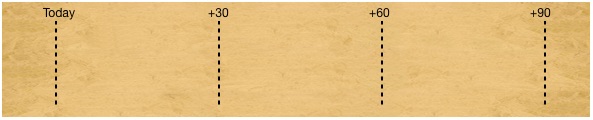
The 50cm section on either end can be used as scratch space where drawings or other notes can be added. During this exercise, avoid the temptation to extend the paper beyond 5m. Doing so might provide more space, but it comes at a cost – participants will end up spread out and unable to best appreciate the intersection of activities.
When the paper is ready, pass out coloured adhesive notes to the participants, with colours corresponding to the various work streams. My teams generally manage infrastructure integration, so they’re comprised of work streams such as networking, WinTel server administration, and so forth. Consequently, I might provide the networking team with yellow pads, the WinTel server administration team with aqua, the storage administration team with lime, and so forth. After distributing the coloured notes, have the teams transfer the activities identified during the earlier brainstorming to the sticky notes – one activity per sticky note.
Each note (roughly 10cm x 10cm) corresponds to two working days, so join several of them together (or tear them in half) to indicate longer or shorter task duration. 10 notes stretch about 1m – 20 working days – which approximately matches the month measured out on the craft paper earlier. As the team transfers activities to notes, various members should take the notes and place them on the craft paper to indicate when the activity will begin. As the team moves through the process for each goal, if the wall starts to resemble a tassel flapper dress from the roaring 1920s, that will indicate great progress.

Why You Should Try This
When each of the goals has been planned, the facilitator can use a project management tool (like Microsoft Project) to record all the details, dependencies and estimated start and end times for tasks. The resulting document can be circulated for comments and feedback, after which it will establish the execution plan. Although the project plan is ultimately managed by a traditional tool, it’s difficult to get IT staff to that stage without the process I’ve described here. There are a few other reasons you should try this approach on your next project:
- Using coloured sticky notes to plan projects is fun. Sure, it might not be as creative as Bang-yao Liu’s senior class project, but it’s uncommon, engages a different part of the brain, and most people enjoy the variety. Plus, by making things fun, people are encouraged to do more of the activity, whether project planning, or climbing stairs (instead of taking the escalator).
- The process of brainstorming tasks, writing them on notes and physically placing them on the wall is interactive. The activity encourages people who are often introverts to express themselves in a safe environment, and facilitates communication and collaboration among peers.
- It’s an effective (and inexpensive) way to identify risks and keep moving forward. The vivid colours quickly identify activities of the various work streams, and allow participants to determine interrelationships that require coordination. As desired, string and tape can be added to illustrate task dependency, though I find that often gets too messy. In any event, where dependencies have been identified and are causing schedule conflicts, having everyone accessible allows for immediate fact finding and decision making (without the need for other meetings).
- Once people are employed, they generally do a poor job of keeping their resume updated. Consequently, even if a company is one of those rare organizations with a formal expertise repository/expert locator, there is probably still limited visibility into all the skills staff bring to the table. Connecting teams, and allowing them to provide feedback, encourages buy-in, and taps into the latent knowledge.
- It leads to superior plans because the visualization created by the coloured paper allows people to more readily imagine how to move forward. Often people are paralyzed by the lack of a decision, but if a sticky note on the wall shows a decision as a milestone, it sends a powerful message. People begin to realize that a decision isn’t necessary for planning, but for execution.
So, get out there, dress up your walls, and let me know how this idea works for you. If you have ideas about to make it better, I’d love to hear those, too.